
In this lesson, we are going to see how to create a function, menu, and responsibility in Oracle Applications for OAF pages.
Creating Function in Apps
Select Application Developer or System Administrator to navigate to Function, The below image shows the navigation in System Administrator.

After selection, then a Function window will get opens, give the Function Name and User Function Name
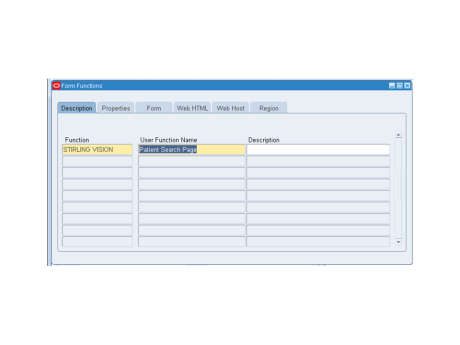
After that go to Properties tab and in that give Type as SSWA jsp function
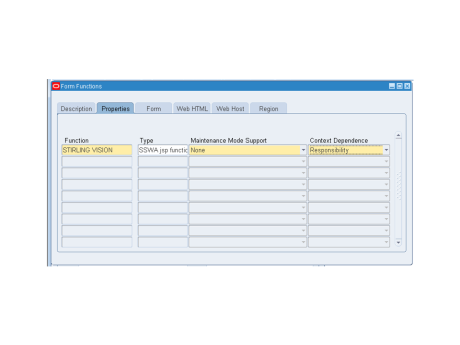
After that go to Web Html tab and in that in HTML call give the address bar generated page path don’t give .xml extension.

Save it and then navigate to create Menu

Give Menu name and function Name, if we want to create Submenus then create one more menu add function to that and design the menu structure according to the Oracle Applications guidance.

After that create one responsibility (optional) add the menu to that responsibility, the below image shows the responsibility navigation in System Administrator:

Give the values in Responsibility, for example, see the below image:

After adding a menu to the responsibility attach Responsibility to the User, Bounce the Server.
Clear the Cache using Functional Administrator which is Optional.
The below image shows the example navigation of the Responsibility which contains two sub menus under one main menu.
Check out our Popular Trainings Structure of OAF Advantages and Dis-Advantages of OAF SQL Server DBA Training in Houston Creating First OAF Page in Project
You liked the article?
Like: 0
Vote for difficulty
Current difficulty (Avg): Medium

TekSlate is the best online training provider in delivering world-class IT skills to individuals and corporates from all parts of the globe. We are proven experts in accumulating every need of an IT skills upgrade aspirant and have delivered excellent services. We aim to bring you all the essentials to learn and master new technologies in the market with our articles, blogs, and videos. Build your career success with us, enhancing most in-demand skills in the market.