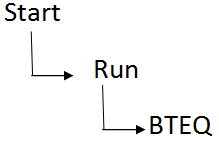
Minimize the window
Right-click on the window properties
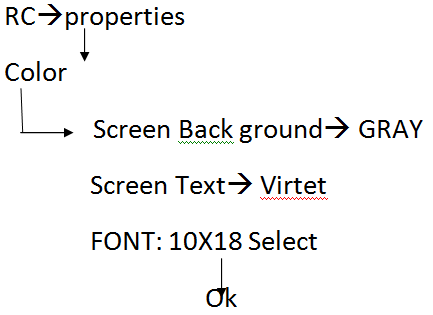
Save properties for future windows with the same title
LOGON 127.0.0.1/Vinaya[Enter key press]
Password: Vinayaka[Press on entering key]
Select * From Dept;
O S<OPERATING SYSTEM COMMAND>
Remark ’Vinay Here’[Remark is like ’c’ language primt]
SHOW Control![]() To see current settings
To see current settings
Setting some properties.
A). SET STDETITLES ON
B). SET FOLDLINE ON
C). SET WIDTH 300;
D). SET HEADING’ This is tera data class’
E). SET FOOTING data warehousing
Inclined to build a profession as Teradata Developer? Then here is the blog post on, explore Teradata Training
F). SET PAGE LENGTH 25;
G).SET page break ON;
Changing the mode from BTET TO ANSI
SHOW. Versions![]() To see the current version of various components in Teradata
To see the current version of various components in Teradata
Working with ANSI
A) Select *From dept;
COMMIT;
B)INSERT INTO DEPT VALUES(100,’ marketing’) ;
COMMIT;
C)BEGIN TRANSACTION[press enter key]
[IT Should fail because ANSI Doesn’t support]
Select*From Dept;
---5 Rows
Insert into dept values (100,’marke’);
Select* From Dept;
--6 Rows
Delete From kkk;
--Failed Due To NO Table name kkk
Select* From Dept;
--5Rows
[Because the last statement failed, Transaction failed and the] previous statement are Rollback)
Note
![]() MAX Selectable Rows are one million
MAX Selectable Rows are one million
![]() MAX Selectable Columns are 2048
MAX Selectable Columns are 2048
![]() MAX Selectable session is 200
MAX Selectable session is 200
BTEQ Command Classified in the below 4 types:
ABORT, EXTI, Halt EXECUTION, LOGON, LOGOFF, QUIT, Session, charset, session transaction, show versions, etc.
ERROR OUT, EXPORT, HALT EXECUTION, IMPORT, INDIA DATA, OS, QUIET, Repeat, run, etc.
Abort, error level, Exit, GO TO, quite, IF Then, Label, etc
Side titles, fold line, Footing, Heading, etc.
Note:
Refer to the material for all those command explanations
.Export Data file=”<Filename>”, limit =n DD=<DD Name>
INDICATE
REPORT
DIFF
LARGE DATA
RESET
.Importing DATA FILE =”< FILE NAME>” SKIP=N
DD=<DD Name>
INDICDATA
REPORT
VARTEXT’D’
D![]() Delimiter or separator
Delimiter or separator
It Reverses the effect of the previous export command and closes the output on the console/*system apply read lock while loading the data, it releases the locks on target table*/
Ex - Exporting the data in data node[First example in the Browser]

.LOGON 127.0.0.1/Vinayaka, Vinay;
.Export data file=”c:Data-Logparty –Data.TXT”
Select party id as a party – id, party name as a party- income, jdate, organization As a party – loc, party income as a party –income,
From party
.Export reset
.LOGOFF
Start![]() RUNàCMDàBTEQ<C:BTEQExport.Data.Txt
RUNàCMDàBTEQ<C:BTEQExport.Data.Txt
C:Data.LogExportlog.txt
![]() IN The above script Do the below statement changes
IN The above script Do the below statement changes
Replace the mode data to report
Replace the above statement with the below statement select
CAST(party id As Varchar(10)//’,’//
CAST(party name As Varchar(30)//’,’//
CAST(party Loc As Varchar(30)//’,’//
From party
IN the above script do the below changes
a)Change data to report mode
b)Change the SQL Query to below way
Export Report file =”c:Data-logparty-Repari . txt”, limit=2; Select
CAST(party id As Char(10)//
CAST(party name As Char(30)//
CAST(party Loc As Char(30)//
From party;

.LOGON 127.0.0//DBC,DBC;
.SET WIDTH 400;
Database vinayaka;
.Export report file=”c:Data- logparty- Report.Txt” Select
Party Id As party id
CAST(Party name//’-’//party Loc As varchar(17))As Address,
Coast sce(Party income,99999)As income,
CASE
When party income<=30000 then ‘poor’>
WHEN PARTY INCOME<=50000 And party income>30000 Then ‘Avg’ else ’Good’
End AS RATING,
CAST (JNATS As Date)(Format’dd-mm-yyyy’)
AS JDate
CAST(CURRENT- Date AS Varchar(10)As Business- Date,
Sub STR(Organization,I,3)As org-short From party;
.Export Reset /* system apply the Read lock while loading the data, it realize
.LOGOFF
RUN File c:btEQConn.txt;
Database Vinayaka;
.Import Data File=”C:Data logparty-Data.txt”;
.QUIET ON;/*we want reduce Lock size, only error, and processing information
.Repeat*;/*iteration one my one like for loop*/
Using
I-PID(Integer),
I-PNM(Varchar(30)),
I-Ploc(Varchar (30)),
I-PINS(Integer),
I- JDate(Date),
I-org(Varchar(30))
INSERT INTO party (party id, party name, party Loc, party income, JDate, orgam zation)Vlues(:I-PNM:I-PLOC,:I-PINC,I-Jdate:I-org);
.IF error code<>o Then .Quit:
.LOGOFF
Conn.txt
.Logon 127.0.0.1/DBC, DBC;
Coon.txt:
It is a configuration file, that is user define and configuration settings[user id, password, variables, data base name, etc..]
Note
![]() In the above script, conn.txt is a configuration file
In the above script, conn.txt is a configuration file
![]() This file is useful when we are moving the script from development to testing, testing to production, etc…
This file is useful when we are moving the script from development to testing, testing to production, etc…
![]() The i/p file should be in data mode[we can not create data file manually]
The i/p file should be in data mode[we can not create data file manually]
/*.RUN File c:BTEQCONN.TXT;*/
.Logon 127.0.0.1/DBC,DBC;
Database vinayaka;
.Import vartext’,’File= “c:BTEQ Data-Vartext.TXT”,sktp=1;
.Quiet on;
.Repeat *;
Using
I- org(Varchar(30),)
I- NUM(Varchar(30),)
I- EName(Varchar(30),)
I- LName(Varchar(30),)
I- MName(Varchar(30),)
I- PLOC(Varchar(30),)
I- PCD(Varchar(30),)
I-JDate (Varchar(30),)
I- PINC(Varchar(30),)
Insert into party2(party id, partyname, email, party code, jdate, party income, party income-INC, Source- system-ID)
Values(:I-org//’-’//: I-NUM,:I-FNAME//:I –WAME//:I-M Name,
‘Tera data vinay @yahoo. co. in’,/*:I-F Name//’gmail.com*/
:I-PCD’
CAST(:I-J data is data)(format ’yy-mm-dd’.)
: I-PINC,
: I-PINC*12/100,
41000/* TO Identify which source system loading the data warehouse*/

.IF ERROR CODE<>0 THEN SELECT error encountered
.Quiet 16;
Select ‘No error’;
.Logoff
.Logon 127.0.0.1/DBC,DBC;
Database Vinayaka;
Select*From party;
.IF Error code=o THEN .GOTO Vinay LBL
.Remark ‘No table existed’,
.Label vinay LBL
.IF Activity count>5 Then. Remark
‘Table existed and contained more than 5 Rows’,
.IF Activity count<=5 Then. Remark’ No of rows is less than or equal to five’;
.Logoff
![]() Only BTEQ We do this conditional programming
Only BTEQ We do this conditional programming
You liked the article?
Like: 0
Vote for difficulty
Current difficulty (Avg): Medium

TekSlate is the best online training provider in delivering world-class IT skills to individuals and corporates from all parts of the globe. We are proven experts in accumulating every need of an IT skills upgrade aspirant and have delivered excellent services. We aim to bring you all the essentials to learn and master new technologies in the market with our articles, blogs, and videos. Build your career success with us, enhancing most in-demand skills in the market.