A name RuleSet is an instance of the type of rule-Rule-RuleSet name. Each defines RuleSet an important subset of PegaRULES rules in the database because each instance of each type of reference rule or “belongs to” a RuleSet. A name RuleSet is an important aspect:
Access control - Grouping of interrelated rules -Manage Rules -Move applications – sets of rules – from a system process to another commander.
As a container for components of your application, a RuleSet stores a related group of business rules. It’s what you deploy in your production environment or ship to a customer. RuleSets provide security, version control, and the ability to deploy your application in (or move it to) a different Process Commander environment. You must create a RuleSet before you can build an application.
Ruleset has 2 parts – Ruleset Name & Ruleset Version
1. Rule-RuleSet-Name
Which defines the RuleSet name and other characteristics
It should contain Maximum 64 characters
Ex. PolicyAdmin
2. Rule-RuleSet-Version
which defines the RuleSet Version.
It has 3 parts separated by a hyphen – Major, Minor & Patch
Ex. 01-05-07
When you create a new RuleSet, you can choose to specify an existing RuleSet as its parent or Prerequisite. This designation establishes a rule resolution relationship between it and your RuleSet, which can then inherit and extend existing features and characteristics.In most cases, you should specify Pega-ProCom as a prerequisite for new RuleSets. This Process Commander RuleSet contains the standard work management capabilities that you use as building blocks for your applications.
Steps to Create a new Rule Set Version:
-Go To Application -Select New -Select Rule -Select SysAdmin -Select Rule Set Version
On Selecting Rule Set Version, a new Pop-Up will be opened as follows.
Select the Rule Set name created, in RuleSet Name field and provide a version number in the format xx-yy-zz and click on Create.
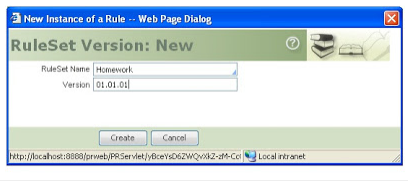
In the above expression, xx-yy-zz represents
XX - a Major Version
YY - a Minor Version
ZZ - a Patch Version
A new Rule Set Version will be created like this,
Create a RuleSet to identify, store, and manage the set of rules that define an application or a major portion of an application. You may need five to eight RuleSets per application. Typically, these are created as you use the Application Accelerator; you do not need to create them with the RuleSet form.
How you use RuleSets in your application has important design and deployment consequences. For large and complex applications, several RuleSet may be appropriate. Before you create a RuleSet, think carefully about the purpose, use, and dependencies of current RuleSets and the new RuleSet.
Select -- > Application > Structure
To view a list of RuleSets in your application (including those your application is built on) and a list of prerequisites for each RuleSet. In versions before V6.1, you used New RuleSet and New RuleSet Version forms to create RuleSet and version rules, respectively. Beginning with V6.1, you simultaneously create both rules in the New RuleSet Version form. You can create versions for a given RuleSet from the Versions tab.
| Interested in mastering Pega Training? Enroll now for a FREE demo on Pega Training. |
Use the Rules Explorer to list all RuleSet rules in your system.
As a best practice, create the initial set of RuleSets you need using a wizard, such as the Application Accelerator. When you create a new RuleSet, an initial RuleSet version 01-01-01 is also created.
After you create a RuleSet and version, enable developers to create and modify rules in the new RuleSet by referencing the new RuleSet version in an application rule and an access group that is available to yourself or other users.
RuleSet |
Purpose |
| CheckInCandidates | Initially empty. Supports the Rule Check-in Approval process, and needed only by developers using that process. See How to use the Rule Check-in Approval process. Not locked. |
| PegaAES | Optional RuleSet, part of the Autonomic Event Services product. |
| PegaAESRemote | Optional RuleSet, for client systems monitored by the Autonomic Event Services product. |
| PegaAppTestManagement | Optional RuleSet, part of the Test Management Framework. |
| Pega-BIX | Optional RuleSet, provides the Business Intelligence Exchange facility. |
| PegaCustFoundation | Optional RuleSet, part of the Test Management Framework. |
| Pega-DecisionEngine | Optional. Supports Decision Strategy Manager. |
PegaE to PegaO |
|
| PegaForecaster | Not used. |
| Pega-IAC | Supports the optional Internet Application Composer product. |
| Pega-Mobile | Supports the Pega Mobile product. |
PegaP to PegaV |
|
| Pega-Repository | Reserved. Not used. |
| PegaRelationshipViewer | Optional RuleSet, part of the Test Management Framework. |
| PegaRuleStubs | Reserved. Do not reference this RuleSet in any configuration. Supports special processing for rule resolution performance. |
| Pega-SpecialControls | Supports access to third-party UI facilities in non-autogenerated sections. See Sections — Completing the HTML tab. |
PegaW to PegaZ |
|
| PegaWAI | Optional RuleSet that supports accessibility. |
| Pega-WorkManager Pega-WorkSource | Reserved. Not used. |
Other |
|
| PmmlSupport | Part of Decision Strategy Manager. |
These RuleSets provide facilities that are part of base PRPC and are typically available to all users. The correct order and versions of these RuleSets are defined by the application rule named PegaRULES:06-03. The descriptions below provide only a general indication of the scope of the features provided.
RuleSet |
Purpose |
| Pega-AppDefinition | Supports the Direct Capture of Objectives features. |
| Pega-AutoTest | Supports Automated Unit Testing. |
| Pega-Content | Supports Content Management Interoperability Services. |
| Pega-Desktop | Supports the Designer Studio. |
| Pega-EndUserUI | HTML and JSP generation |
| Pega-Engine | Rule resolution, low-level foundation processing |
| Pega-EventProcessing | Supports business events. |
| Pega-Feedback | Supports the Direct Feedback feature, which works with the Project Management Framework. |
| Pega-Gadgets | Designer Studio, landing pages |
| Pega-ImportExport | ZIP archive support |
| Pega-IntegrationArchitect | Rule forms |
| Pega-IntegrationEngine | Integration services and connectors runtime |
| Pega-IntSvcs | Integration, connectors and services |
| Pega-LocalizationTools | Internationalization and localization |
| Pega-LP | Landing pages |
| Pega-LP-Application | Application landing pages |
| Pega-LP-DataModel | Data model landing pages |
| Pega-LP-Integration | Integration landing pages |
| Pega-LP-OrgAndSecurity | Organization and security landing pages |
| Pega-LP-ProcessAndRules | Process and rules landing pages |
| Pega-LP-Reports | Landing pages |
| Pega-LP-SystemSettings | Systems landing pages |
| Pega-LP-UserInterface | User interface landing pages |
| Pega-Portlet | Supports portlet services |
| Pega-ProcessArchitect | Rule forms |
| Pega-ProcessCommander | Topmost foundation RuleSet. |
| Pega-ProcessEngine | Flows and other process rules, at runtime. |
| Pega-ProCom | Workflow support and user portal facilities. |
| Pega-Reporting | Reporting |
| Pega-RULES | Activities, Java generation, rule resolution, and basic engine operations. |
| Pega-RulesEngine | Foundation |
| Pega-RuleRefactoring | RuleSet management |
| Pega-SearchEngine | Full-text search. See Understanding the full-text search facility |
| Pega-SecurityVA | Supports the Rule Security Analyzer. |
| Pega-SystemArchitect | Designer Studio facilities |
| Pega-UIDesign | User interface facilities |
| Pega-UIEngine | User interface runtime facilities |
| Pega-UpdateManager | Supports the Update Manager for hotfixes and system scanning. |
For an in-depth understanding of Pega click on
You liked the article?
Like: 0
Vote for difficulty
Current difficulty (Avg): Medium

TekSlate is the best online training provider in delivering world-class IT skills to individuals and corporates from all parts of the globe. We are proven experts in accumulating every need of an IT skills upgrade aspirant and have delivered excellent services. We aim to bring you all the essentials to learn and master new technologies in the market with our articles, blogs, and videos. Build your career success with us, enhancing most in-demand skills in the market.