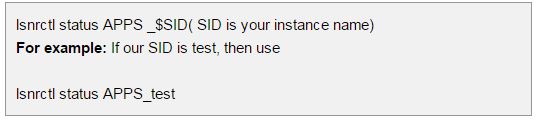If you are preparing for an Oracle Apps DBA interview or looking to enhance your skills in this domain, this blog is the perfect resource for you. Here, we have compiled a list of frequently asked Oracle Apps DBA Interview Questions along with their detailed answers, which will help you gain a deeper understanding of the role and its responsibilities.
Whether you are a beginner or an experienced professional, these questions will provide you with a comprehensive overview of Oracle Apps DBA and its functionalities, enabling you to crack your interview with confidence. So, without further ado, let's dive into the world of Oracle Apps DBA and learn everything you need to know to excel in your career!
In this article, we will cover the following:
Most Frequently Asked Oracle Apps DBA Interview Questions
|
|
|
Oracle Apps DBA Interview Questions
Q1) Describe the architecture of Oracle Applications.
Ans: Oracle Applications follow a 3 Tier architecture:
1. Database Tier
The database tier contains the RDBMS database called an Oracle database server. The database tier stores all the data needed by Oracle applications.
2. Middle Tier
The middle tier or Application Tier contains various servers configured with listeners like a web server, a forms server, an admin server, reports server.
The database server communicates with the middle tier but doesn’t directly communicate with the desktop tier.
3. Desktop Tier
The desktop tier contains the client desktop where users access Oracle applications through web browsers.
Q2) How do you delete a responsibility from Oracle applications?
Ans)
- Responsibility is a level of authority given to Oracle Applications users.
- It is a collection of requests, forms and menus attached to the user.
- Records are used for monitoring and security purpose so we can’t disable responsibilities.
- However, responsibilities can be disabled by assigning an end date to the effective period.
- We can delete a responsibility from both the backend and front end.
Q3) What are the components of the Oracle Applications technology layer?
Ans: Oracle Applications technology layer comprises the following products:
- Oracle Applications DBA (AD)
- Oracle Applications object library (FND)
- Oracle Common Modules (AK)
- Oracle Applications Utilities (AU)
- Oracle Alert (ALR)
- Oracle Workflow (WF)
- Oracle Applications Framework (FWK)
- Oracle XML Publisher (XML)
Q4) How many Oracle Homes are there in Oracle Applications and what is the importance of each one of them?
Ans: Oracle Applications have three Oracle Homes:
- Oracle Home is an environment where Oracle products run.
- Database Oracle Home in the database tier acts as the Oracle Home for the Oracle database.
- Oracle Home in the application tier is called 8.0.6 Oracle Home. It is called the technology stack Oracle Home and is used by forms, reports and discoverers.
- IAS Oracle Home, used by the Oracle HTTP Server (Web Listener).
- We can run multiple releases of the same products simultaneously by using multiple Oracle homes.
Q5) Can I enable real application clusters in the database tier along with Oracle applications?
Ans: Yes, real application clusters can also be configured with Oracle Applications
- RAC allows multiple instances to mount and open a single database.
- RAC requires shared disk storage and a dedicated network interconnect.
- When any one of the nodes fails, database services can be still available on the remaining nodes.
- In that case, more than one instance of Oracle runs and the data file is stored at a central location accessible from the entire instance.
| Want to acquire industry skills and gain complete knowledge of Oracle Apps DBA? Enrol in Instructor-Led live Oracle Apps DBA Training to get Job Ready! |
Q6) Where are Apache log files and configuration files stored and list each of them?
Ans:
- Apache log files are stored in $IAS_ORACLE_HOME/Apache/Apache/logs.
- The log files are error_log, error_log_pls, access_log and access_log_pls.
- Apache configuration files are stored in the $IAS_ORACLE_HOME/Apache/Apache/conf directory.
- The main configuration files are httpd.conf, apps.conf, httpd_pls.conf,oprocmgr.conf, and oracle_apache.conf.
Q7) How to recreate a DBC file and where is it located?
Ans: Running Autoconfig will recreate the DBC file.
- DBC is a database connect descriptor file which stores database connection information used by the application tier (web browsers) to connect to database.
- The file is located in the FND_SECURE directory.
- you can also create the DBC file by running the script adgendbc.sh
- We can find the above script in the $COMMON_TOP/admin/install directory.
Q8) List out the important configuration files in APPL_TOP.
Ans: Important configuration files available in the APPL_TOP are:
- APPLSYS.env/APPSORA.env
- Adovars.env
- SID.xml
- Adconfig.txt
- Adjareas.txt
- Topfile.txt
- Appsweb. cfg
- Hostname_SID.dbc
- Adpltfrm.txt
- Adjborg.txt
- Adjborg2.txt
Q9) Which utility is used for changing the password of the application users and how it runs?
Ans: The password of the application users can be changed using the FNDCPASS utility.
You must have a system and application password for running FNDCPASS.
Q10) What scripts do you use while App cloning?
Ans: A type of script that’s made a comeback in hot scripts is a clone script.
- adpreclone.pl prepares the source system and adcfgclone.pl configures the target system.
- Both scripts are located in the $COMMON_TOP/admin/scripts/context name directory.
- Adpreclone. pl collects information about the database.
- It also creates generic templates of files containing source-specified hardcore values.
Q11) What is a patch and name some different types of patches?
Ans: Patch is a program that fixes the bug.
Q12) There are 3 different types of patches:
Ans:
One-off patch:
This is the simplest type of patch. It is created to resolve a particular problem.
Mini pack Patch:
It is a collection of one-off patches related to a particular module or product.
Mini Pack version of the module is denoted by Alphabetic characters.
Family pack patch:
This is a collection of mini-pack patches in one family.
Alphabetic characters denote the family pack version.
Maintenance pack patch:
This is a collection of family pack patches.
Oracle Applications Release 11.5.10 is an example of a Maintenance pack.
Oracle Apps DBA Patching Interview Questions
Q13) List out APPS 11i post-installation steps.
Ans:
- Shut down all Oracle Application Processes.
- Apply Inter-Operability Patch(3830807).
- Apply Discoverer Patch(3170128).
- Re-link all Oracle Applications executables.
- Finally, Restart Oracle Application Processes.
Q14) What are the contents of the patch and drivers present in patching?
Ans:
Contents of the patch:
- Readme files
- Driver files
- Metadata files
- Replacement files
Drivers present in patching:
- C driver - It copies all the files and links the executables.
- D driver – It is responsible for running SQL scripts that update the database.
- G driver - It is responsible for generating forms, reports, and message files.
- U driver – It is a united driver containing all copy and database actions.
Q15) What do you do if the patch fails?
Ans:
- Evaluate log files to determine the cause of the error.
- Repair the cause of the error.
- Now Restart Adpatch.
- Answer 'Yes' when the ad patch asks if you want to continue the previous session.
- Adpatch starts from where it left off by skipping all completed jobs.
Q16) How can you reduce downtime when you have to apply multiple patches?
Ans:
- You can reduce the downtime by merging all the patches into one single patch using admergepatch (admrgpch) tool.
- You can also apply multiple patches one by one by choosing options nocompiledb, nocompilejsp, and no link.
- Compilation of invalid objects, jsp’s and relinking can be skipped till the last patch is applied.
- In the last patch, you can compile all of them and then relink.
- You can also choose the max number of workers which your CPU permits.
Q17) List out the Log Files created on the running patch.
Ans: Running the patch creates the following log files:
Adpatch.log: Information about the patch run will be stored here.
Adpatch.lgi: It contains information about the which has been discarded by adpatch.log
For example, the files which have not been copied by the adpatch.
Adrelink.log: Relinking information performed by the patch will be stored here.
Adworkxx.log: Worker's log details will be stored here.
Q18) What are the important AD tables and define their importance?
Ans:
AD_APPL_TOPS: It contains information about all APPL_TOPs using the instance.
AD_BUGS: It stores information about all different bug fixes applied.
AD_PATCH_DRIVER_MINIPACKS: Mini_packs information will be stored here.
AD_PATCH_RUN_BUGS: It stores information about all applied and updated bug fixes.
AD_FILES: It stores information about files.
Q19) What is a view and how do you recreate a view which becomes invalid when you recreate a patch?
Ans:
- The view is used for accessing a particular portion of a table.
- A view is also called a virtual table.
- For recreating the view you can search for the view name in the SQL directory.
- We can recreate the views running scripts located in the Product top/patch/115/SQL directory.
- Most views are recreated using SQL script.
Q20) What things do you do to reduce patch timing?
Ans:
- Admrgpch utility is used for merging all the patches.
- Various adpatch options like nocompiledb or nocompilejsp are used for reducing patch timing.
- By Using defaults file.
- By using, staged APPL_TOP for upgradation.
- By increasing the batch size, this might result in negative results.
Q21) What are the main configuration files in the web server (Apache)?
Ans: Main configuration files in the Oracle Apps Web server are:
- Httpd. conf
- Apps. conf
- Oracle_apache.conf
- Httpd_pls.conf
- Jserv. conf
- ssp_init.txt
Jserv and zone properties
Q22) What are GSM and FNDSM?
Ans: GSM stands for Generic Service Management Framework. Oracle E-Business suite contains many services used to start on their own earlier, but managing these services are distributed across the network. So, GSM is an extension of concurrent processing which manages all your services. With GSM all services are centrally managed. FNDSM is an executable and core component in GSM.
Q23) What are cursor attributes?
Ans: Cursor attributes are used to get information about the current status of your cursor.
Both explicit and implicit cursors have four attributes as shown:
FOUND: It Returns TRUE if the record was fetched successfully, FALSE otherwise.
NOT FOUND: Returns TRUE if the record was not fetched successfully, FALSE otherwise.
ROWCOUNT: Returns the number of records fetched from the cursor at that point in time.
ISOPEN: Returns TRUE if the cursor is open, FALSE otherwise.
Q24) How to confirm if Apps Listener is up and running?
Ans: Execute the following commands:
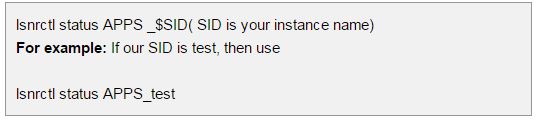
If the listener is up, you will observe the following output:
Services summary
- FNDFS has 1 service handler(s)
- FNDSM has 1 service handler(s)
Oracle Apps DBA Interview Questions for Experienced
Q25) What is Adadmin and why it is used?
Ans:
- Adadmin (Ad administration) is used to perform a number of administrative tasks to maintain the Oracle Applications.
- For Oracle Applications to run smoothly, Adadmin is used.
- Adadmin performs work at both the database level and file system level.
- Application users are requested to provide all inputs at the Adadmin prompt which displays various options from the Adadmin menu.
- You can run non_interactive tasks and this is really useful for scheduling routine tasks that require no user intervention.
Q26) What are the adadmin activities that can be run in a parallel way?
Ans:
- Recreate grants and synonyms.
- Compile APPS schema
- Maintain multiple reporting currencies schema.
- Convert to Multi-org.
- Generate message files.
- Generate form files.
- Generate report files.
Q27) What is copy driver (c driver) and what does it do?
Ans:
- All the files in the patch are copied to APPL_TOP by the C driver.
- It extracts all the appropriate files from the C library.
- Oracle applications products are relinked by C driver.
- Regenerates the JAR files and compiles the Java server pages(JSP) files.
- Compares the files in the patch with the files in the $APPL_TOP.
- If all the files in the patch are of a higher version, Adpatch copies all the files from the patch to $APPL_TOP.
Q28) What are generated and unified drivers and what do they do?
Ans:
- Generate driver is named as g<patch number>.drv
- It regenerates all forms, reports and pl/sql libraries that have been affected by the patch.
- A unified driver is a combination of C, D, & G drivers.
- U driver is also named as u<patch_number>.drv
- It requires only a single execution of AutoPatch.
Q29) Explain the Forms server.
Ans:
- The forms server is a component of the Oracle Applications server which is used to deploy Forms applications across the web.
- It is previously called WebForms. - It consists of Forms Listener, Runtime engine, and Forms CGI.
- Forms listener manages connections and Runtime engine.
- Runtime engine contains Application logic, Data management, and pl/SQL engine.
- It is an optional entry point and is used for Load balancing.
Q30) How do I change from socket to servlet mode and vice versa?
Ans:
- First, you must log in to Oracle Applications Manager
- Then you must navigate to the sitemap, then find the Autoconfig.
- In Autoconfig you can able to change from socket mode to servlet mode and vice versa
- Run the auto-config from the backend and restart the forms server.
- Due to many advantages Forms servlet mode is preferred and is always recommended for web deployment.
Q31) What is JInitiator?
Ans:
- It is a Java virtual machine provided for running web-based Oracle forms applications inside a client web browser.
- It is implemented as a plug-in or ActiveX Object.
- It allows you to specify the use of Oracle-certified JVM instead of relying on the default JVM provided by the browser.
- It is automatically downloaded to a client machine from the application server.
- Its installation and update are performed by the standard plug-in mechanism provided by the browser.
Q32) What is the function of the Oracle HTTP (Apache) server?
Ans:
- Web listener accepts the HTTP requests coming from the client browsers and the web server services the request.
- Apache server forwards advanced processing requests to the servlet engine.
- Servlet engine forwards these requests to the database.
- If the HTTP request needs parsing a JSP file then the web listener checks the nature of the request.
- It then contacts the Jserv to run a JSP.
- The JSP contacts the database for the information and returns an HTML page displayed in the web browser.
Q33) What kind of maintenance activities can be performed from the admin server?
Ans: Following maintenance activities are performed from the admin server:
- Applying the patches
- Maintaining Oracle Applications
- Applying the ad utilities
- Upgrading Oracle Applications
Q34) What is cloning and why is it required?
Ans: Cloning is the process of creating an identical copy of the Oracle application system.
It is required due to the following reasons:
- Creating a test copy of your production system before upgrading.
- Moving an existing system to a different machine.
- To test some patches
- Creating a development copy of your environment to be used by the developers.
Q35) What are the files you need to copy from APPL_TOP for creating a clone application system?
Ans:
- APPL_TOP
- OA_HTML
- OA_JAVA
- OA_JRE_TOP
- COMMON_TOP>/util
- COMMON_TOP>/clone
- 806 ORACLE_HOME
- iAS ORACLE_HOME
Q36) What are the pre-upgrade steps that need to be taken for the up gradation of the non_11i instance to 11.5.10?
Ans:
- First, you need to take a complete backup of the application system.
- Run the TUMS utility
- Review the TUMS report
- Maintain the multilingual tables
- Rename the custom database objects
- Check the attachment file upload directory
- You need to save the custom.pll