Welcome to Teradata Tutorials. The intent of these tutorials is to provide an in-depth understanding of the Teradata Database. In addition to Teradata Tutorials, we will look at common interview questions, how-to tutorials, issues, and their resolutions
Teradata database now able to connect Hadoop with this QueryGrid so it’s called Teradata Database-to-Hadoop also referred to as Teradata-to-Hadoop connector.
It provides a SQL interface for transferring data between Teradata Database and remote Hadoop hosts.
Tables: A table in a relational database management system is a two-dimensional structure made up of columns and physical rows stored in data blocks on the disk drives.
Views: A view is like a "window" into tables that allows multiple users to look at portions of the same base data. A view may access one or more tables and may show only a subset of columns from the table(s).
Macros: Macros are predefined, stored sets of one or more SQL commands and/or report-formatting (BTEQ) commands. Macros can also contain comments.
Triggers: A trigger is a set of SQL statements usually associated with a column or table that are programmed to be run (or "fired") when specified changes are made to the column or table. The pre-defined change is known as a triggering event, which causes the SQL statements to be processed.
Stored Procedures: A stored procedure is a pre-defined set of statements invoked through a single CALL statement in SQL. While a stored procedure may seem like a macro, it is different in that it can contain:
Teradata SQL data manipulation statements (non-procedural)
Procedural statements (in Teradata, referred to as Stored Procedure Language)
Inclined to build a profession as Teradata Developer? Then here is the blog post on, explore Teradata Training
To Retrieve multiple tables data and to get multiple columns information joins are Recommendable, it performs on column-wise
Types of Joins

How do write Join Query common Join syntax?
Select columns/* From Table A
Cross Join Table
INNER Join Table B ON Condition
Left[outer]Join Table B ON Condition
Right[outer]Join Table B ON Condition
Full[outer]Join Table B ON Condition
Where<Residual Condition>
Note
This Residual condition applied after all the joins perform a single query
Emp
| Eid | name | Did |
| 1 | A | 10 |
| 2 | B | 20 |
Dept
| DID | D Name |
| 10 | IT |
| 20 | HR |
Set E.EID,EEN, E.DID,D.DID,
Cross Join Dept D
Inner Join Dept D ON E.DID=D.DID
Left Join Dept D ON E.DID=D.DID
Right, Join Dept D ON E.DID=D.DID
Full Join Dept D ON E.DID=D.DID


It is the cross product of 2 Tables if table A contains m Rows and Table B contains N Rows After cross Join contains max Rows if there is nowhere condition
Unless this default situation, we should not go for this Because it occupies more memory any operates many rows so it may cause spool space issue(or)Buffer issue
Example:
Select E.EID, E. E Name, D. Deptid, D. Dept Name from emp E, Dept D
Select E.EID, E. E Name, D. Deptid, D. Dept name From emp E Cross Join Dept D
It gets the data based on the condition
The condition is based on equals operator then it is equal join select E.EID, E. E Name, D. DEPID, D. DEPT Name From emp E. Inner Join Dept D on E. Deptd= D. Dept id
The conditions contain other than equals operator(<,<=,>,>=,<>)
Select E.EID, E. E Name, D. Deptid, D. Dept Name From emp E INNER Join Dept D on E. Deptid<>D. Deptid
The Table Joins itself self Join
Example:
Identify employee and it corresponding manager from the below table
| Eid | ename | egrid | depid |
| 1 | Vinay | 2 | 10 |
| 2 | Ram Krishna | 3 | 50 |
| 3 | Raju | 1 | 10 |
| 4 | Krishna | 2 | 20 |
| 5. | Mukesh | 5 | 50 |
| 6 | Raghava | 3 | 30 |
Select E1.EName AS Employee, E2.EName As manager front
Emp E1
Inner Join emp E2
Are E2.EID=E1.MGRID;

It takes matched data
Tacked in-matched data from the left or right
Tacked matched data
Tacked in matched data from the left table
Select E.EID, E. EName, D.Def, D –DEPT Name from
Emp E
Left Join Dept D ON E.DEPT ID= D.DEPT ID
It gets matched Record
It gets in the matched record from the table
Note:
In the case of an in-matched record, the left table data will be null
Select e.eid, E. EName, D.Deptid, D.Dept name From
Emp E
Right Join Dept.D ON E. Deptid= D. Dept
It gets matched data
It gets in- matched data from left and Right Table
Note:
In the case of a match, the other table data will be null
| EID | EName | Deptid | DeptName |
| 5 | Raj | # | # |
| 2 | Ram | # | # |
| 3 | Krishna | # | # |
| 10 | Ramu | # | # |
| 1 | Vinay | 10 | IT |
| 4 | Kiran | 20 | HR |
| 2 | Raju | 40 | Sales |
Difference between cross join and full outer join, union and union all, sub Query and correlated sub-Query difference more than 2 tables joining in the same table select E.EID, E. EName D. DEPTID, D. Dept Name From
Emp E
INNER Join Dept D on E. Deptid= D. Dept id
INNER Join emp- Address E A ON EA.empid= E. Eid
Difference Between cross join and full outer join
Customer Table
| CID | CName |
| 1 | ABC |
| 2 | MNQ |
| 3 | RTP |
| 4 | DEl |
| CID | Call id |
| 1 | 0001 |
| 2 | 0002 |
a) Display all customers who are available in the customer table and not available in the call table?
Note:
Do with only Joins, Do not use NOT IN,<>, NOT EXISTS operators
Select CT.CID, CT. C Name, CA. Cid CA. called from customer CT
Left Join calls CA-ON CT.CID = CA. CID
Where CA? Cid is Null
The database is empty until objects created in it.
CREATE DATABASE finance from sysadminASPERMANENT = 60000000,SPOOL = 120000000,FALLBACK PROTECTION,AFTER JOURNAL,BEFORE JOURNAL
CREATE USER testuser FROM MyApplASPERM=2000000,SPOOL=5000000 ,PASSWORD=SECRET,DEFAULT DATABASE = Finance,NO FALLBACK
Teradata database provides various options in case of a need to use temporary tables. The temporary tables are especially useful when performing complicated calculations, they usually make multiple, complex SQL queries simpler and increase overall SQL query performance. Temporary tables are especially useful for reporting and performing operations on summarized values.
Teradata provides the flexibility to use three types of temporary tables which helps user to accomplish their work more easily. This kind of table is temporary to the database that means tables are not going to store permanently in the disk space, will be discarded after a specific time based on the type of table.
1.Global temporary tables
2.Volatile temporary tables
3.Derived tables
CREATE GLOBAL TEMPORARY TABLE MYDB.EMPLOYEE (EMP_NO VARCHAR(10), EMP_NAME VARCHAR(10), SALARY INTEGER) UNIQUE PRIMARY INDEX(EMP_NO) ON COMMIT PRESERVE ROWS;
Example of Volatile table
CREATE VOLATILE TABLE EMPLOYEE( EMP_NO VARCHAR(10), EMP_NAME VARCHAR(10), SALARY INTEGER) UNIQUE PRIMARY INDEX(EMP_NO) ON COMMIT PRESERVE ROWS;
ON COMMIT PRESERVE ROWS means to keep the data upon completion of the transaction.
We need to mention ON COMMIT PRESERVE rows explicitly as the default is ON COMMIT DELETE ROWS which delete the data from the table upon completion of the transaction.
Example of Derived table
SEL EMP_NAME, SALARY FROM EMPLOYEE,( SEL AVG(SALARY) FROM EMPLOYEE) AS EMPLOYEE_TEMP(AVGSAL) WHERE SALARY > AVGSAL ORDER BY 2 DESC;
Here we want to know the employee name whose salary is greater than the average salary. From the above example, you can see that in the from clause, we have calculated the average salary of employees. Here EMPLOYEE_TEMP will act alike a derived table. Please note that we need to mention clearly table name and column list clearly in the derived table.
Column Partitioning (CP) is a new physical database design implementation option that allows single columns or sets of columns of a NoPI table to be stored in separate partitions. Column partitioning can also be applied to join indexes. Combined with Teradata‘s existing multilevel partitioning capability, this provides the capability for a table or join index to be column (vertically) partitioned, row(horizontally) partitioned, or both.
Teradata 14.0 introduces Teradata Columnar – a new approach for organizing the data of a user-defined table or join index on disk.
Teradata Columnar offers the ability to partition a table or join index by column.
Teradata Columnar can be used alone or in combination with row partitioning in multilevel partitioning definitions. Column partitions may be stored using traditional‗ROW‘ storage or alternatively stored using the new ‗COLUMN‘ storage option. In Either case, columnar can automatically compress physical rows where appropriate.
A table or join index that is partitioned by column has several key characteristics:
Such a physical row is called a ‗container‘ and it is used to implement columnar-storage for a column partition.
Note that in subsequent discussions, when ‗row storage‘ or ‗row format‘ is stated, it is referring to columnar partitioning with the ROW storage option selected. This is not to be confused with row-partitioning which we associate with a PPI table.
-In a table with multiple levels of partitioning, only one level may be columnar.
All other levels must be row-partitioned (i.e., PPI).
Concurrent with the columnar feature is an expansion of the number of partitions supported by a Teradata table. Previously, 65,535 was the maximum number of partitions supported. With Teradata 14, the number of partitions permitted is9,223,372,036,854,775,807 or 9.223 quintillion. Whereas a two-byte integer is needed to support up to 65,535 partition numbers, any table exceeding that amount will now require an 8-byte partition number.
With column partitioning, each column or specified group of columns in the table can become a partition containing the column partition values of that column partition. This is the simplest partitioning approach since there is no need to define partitioning expressions, as seen in the following example:
CREATE TABLE SALES (TAx No INTEGER, TxnDate DATE, ItemNo INTEGER, Quantity INTEGER )
The clause PARTITION BY COLUMN specifies that the table has column partitioning. Each column of this table will have its own partition and will be (by default) in column storage since no explicit column grouping is specified.
Enterprise Data warehouse
Active Data warehouse
Internet And E-Commerce
CRM[Customer Relationship Management]
Data Mart Appliance etc

Teradata Database system are 2 types
Teradata database system is called SMP System it has a single NODE That contains multiple CPU sharing Memory pool.
To perform mode operation and to have better storage this is recommended.
PE ![]() Passing Engine
Passing Engine
PDF ![]() Parallel DataBase Extension
Parallel DataBase Extension
AMP ![]() Access Module Processor
Access Module Processor
VDISK ![]() Virtual Disk
Virtual Disk
VPRDC ![]() Virtual Processor
Virtual Processor
It Runs Teradata component in parallel
A database is called pure parallel application (or) Trusted parallel application, it’s Runs under PDE
Teradata is a database, which is running under PDE, so we call it. Teradata has a pure parallel Database and trusted database
Single NODE Architecture can also be called as SMP Architecture, Here BYNET Can also refer as BROAD LESS BYNET(or) VIRTUAL BYNET(or)S OFT Ware BYNET
For GIGABYTES of data processing with the minimum operation, this is recommended
Collection of NODE which makes larger configuration which Is called MPP
All these nodes are connected via a component called BYNET,
Which allows multiple virtual processors and multiple NODES to Communicate with each other
This BYNET can also call as BOARD ORIENTED BYNET(OR) HARDWARE BYNET.
Each BYNET having a network path to connect to the NODES, if there is a failure in any network path simple it reconfiguration Itself and avoids the unusable or failed path, in this way it is a fault occurrence. It tolerates itself
If BYNET O is not able to reconfiguration or not able to handle traffic, then all instructions redirected to BYNET1 and it is Balance the Load.
If we increase the Number of NODES Teradata Doesn’t sacrifice any perform are and it scales Linearly.
NOTE
V2 R5 à512 NODES
V2R6, TD12à1024 NODES
Latest Versionà2048 NODES be can connect to BYNET upcoming
JPMC -- 40 NODES
BOA -- 40 NODES
DBS -- 8 NODES
ICICI Production -- 4 NODES
CISCO -- 44 NODES
WALL MART -- 340 NODES
Barclays -- 11 NODES (or)
If Processing Tera BYTES of data and many operations the MPP is recommended.
+
--
**
[]
()
Order of evaluation:-[(2+3)]/(4*5/6)

AND
OR
NOT
AND B. OR C. NOT
NOT, AND, OR
<
< =
>
>=
<> Not equal 2<=3>5<6>7 ![]() Left to right
Left to right
ABS(Argument)![]() Absolute value
Absolute value
Sqrt(Argument)![]() sqrt are root LIG(Argument)
sqrt are root LIG(Argument)![]() Log 10 Algorithm LN(Argument)
Log 10 Algorithm LN(Argument)![]() Log Algorithm Exp (Argument)
Log Algorithm Exp (Argument)![]() ranking to the power of ‘e’
ranking to the power of ‘e’ 
Built-in functions Select date;
Select time;
Select current – date;
Select current – time;
Select current – timestamp;
Select session/user, Account, etc
| TERA DATA | Other RDBMS | |
| Architectures | Shared Nothing | Shared Every thing |
| Processes | MIPS[Millions of Instructions/sec | KIPS[Thousand of institutions/sec] |
| Indexes | Better Distribution And Retrieval | Only FASI Retrieval |
| Parallelism | Un-conditional | conditional |
| Bulk Load | Many | Limited |
| Facilities | Enterprise-wide Data warehousing | OLTP More |
| stores | TERA BYTES[Billions of rows] | GIGA BYTES[Millions of rows] |

CRM[Customer, Relationship Management]
In Other RDBMS Sequential distribution is Automatic, But in Teradata Even(or) Uniform (or)Random distribution is Automatic
NODE NODE
WORK WORK
USERS USERS
Other, RDBMS Linear Scalability Application Teradata
If increase Number of Node, USERS (OR) WORK, Teradata Doesn’t sacrifice any performance and it scales linearly
Matura optimizer
Older Version of Oracle/SQL Server
Older Version of Tera data
Teradata is having a powerful optimizer so that it is able to perform the above operations.
Teradata highly flexible to 3NF[3rd Normal Form] and it supports the below models also
Tera data is a warehouse, where we can stoke both CHANNEL ATTACHED Data and NETWORK ATTACHED Data.
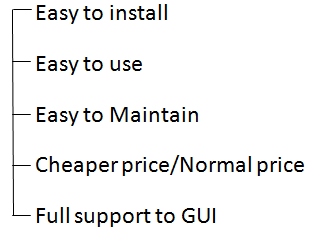
There are many facilities in Teradatato load and unload
BTEQ-Load/Unload
FAST LOAD-LOAD
MULTI LOAD- LOAD
FAST EXPORT- UN-LOAD
T PUMP-LOAD
OLE LOAD- LOAD/UN-LOAD
TeradataPARALLEL TRANSPORTER (TPT)-LOAD/UN-LOAD
TeradataPARALLEL TRANSPORTER API etc.
Many appliances added supported from teradata 13 onwards those are
Extreme data appliance1550/1555
Active Enterprise Data warehouse 5555/5550
Datamart appliance 2550/2555/2500 etc
Installing Teradata is very simple. It asks 2 things.
Storage space
Custom and typical option
Unzip folder, zip folder
Go to setup.exe
Click Main Menu
Install TeradataExpress
Installation Requirement
Minimum32-bit system Requirement
Micro-soft Windows XP with SP3
Micro-soft Windows Server 2003 with SP2
Micro-soft Windows Server 2008
Micro-soft windows vista
Micro-soft windows 7
Minimum hardware Requirement
1 GB Memory
5 GB to 12GB of Free Disk space
Click Next to install Menu and install the below component one by one
Teradata BYNET DRIVER
Teradata Database
Teradata Express tool
Teradata Tools and utilities
Note
It takes Max 20 to 25 minutes for the entire installation
You liked the article?
Like: 0
Vote for difficulty
Current difficulty (Avg): Medium

TekSlate is the best online training provider in delivering world-class IT skills to individuals and corporates from all parts of the globe. We are proven experts in accumulating every need of an IT skills upgrade aspirant and have delivered excellent services. We aim to bring you all the essentials to learn and master new technologies in the market with our articles, blogs, and videos. Build your career success with us, enhancing most in-demand skills in the market.